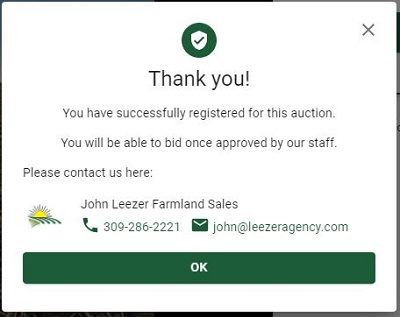HOW TO REGISTER AND BID FOR VIRTUAL AUCTION
- Click here to go to bidding website.
- Navigate to the auction that you wish to bid on, and click on the VIEW AUCTION button.
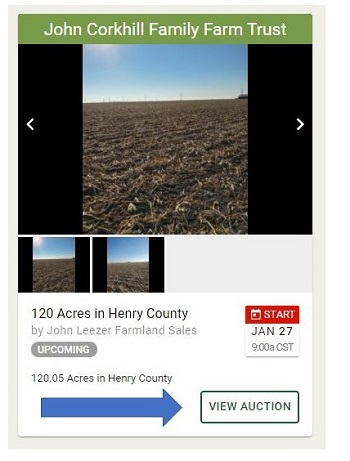
3. Click on the REGISTER TO BID button.
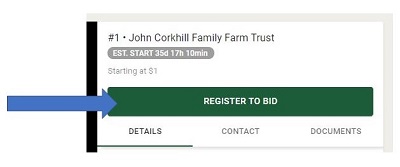
4. Click on NO ACCOUNT? SIGN UP HERE.
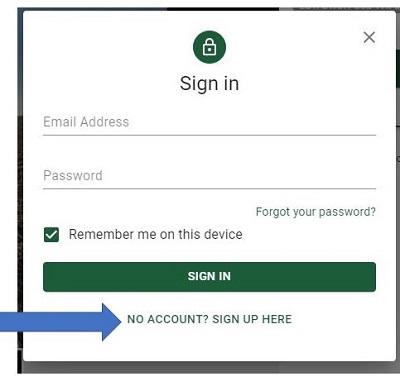
5. Enter you first name, last name, a valid email address, and create a password that is at least 8 characters long. Select the box if you would like to receive bidding notifications via email. Select the CONTINUE button.
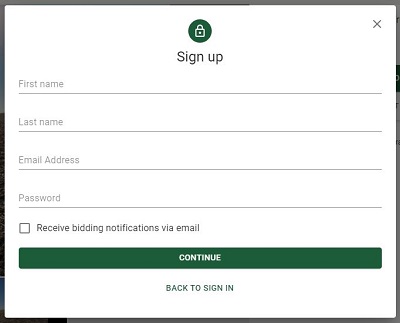
6. Read BidWranglers Terms of Use. Select that you agree with the terms. Select if you want your device to be remembered for future logins. Select SIGN UP.
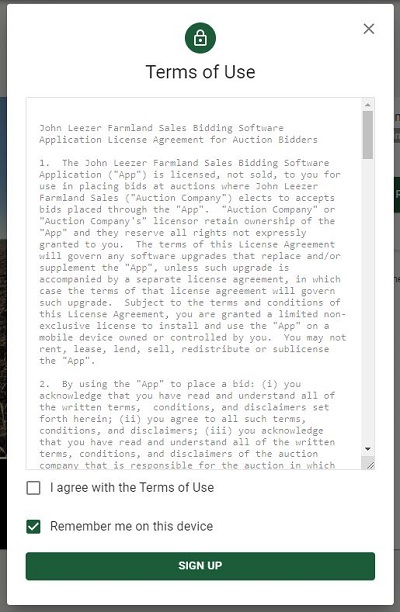
7. Enter all of the requested information and select CONTINUE.
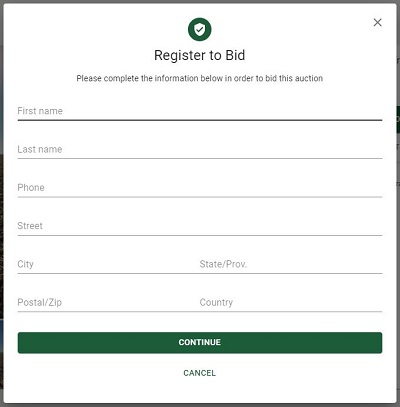
8. Read through the Auction Terms of Use and select the box indicating that you agree with the Terms of Use. Select CONTINUE.
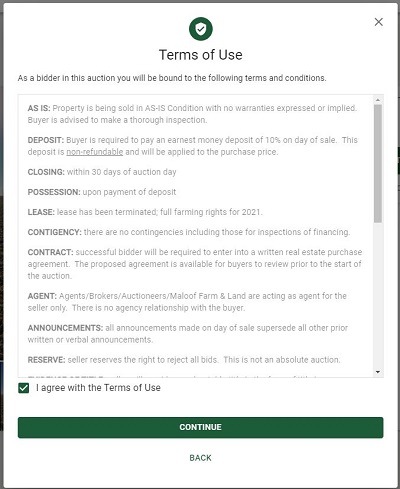
9. Enter a credit card number, expiration date, and CVC. You will not be charged anything unless you are high bidder and fail to satisfy the terms.
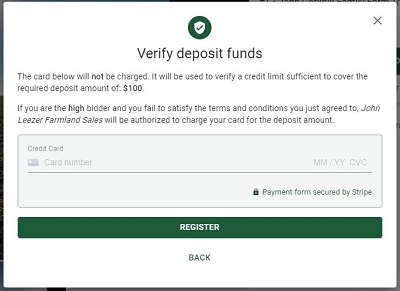
10. At this point, you should receive a confirmation that you have been registered for the auction.